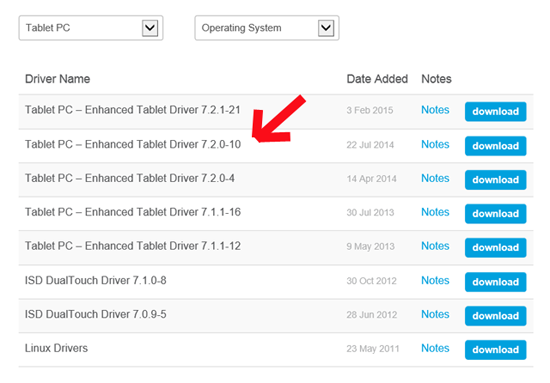Microsoft customers with Surface Pro (original) and Surface Pro 2 have reported that the hardware button that controls the volume level on their tablet stops working after installing the latest Wacom Feel-It driver.
If you have a Surface Pro or Surface Pro 2 (not the Pro 3) and your volume button no longer works, and you’ve recently installed the 721.21 Wacom driver, this could be the cause of the problem. If you’ve upgraded over an older version of the Wacom driver, you can roll back the driver in device manager, reboot, and this should resolve the problem. If you didn’t install a previous Wacom driver, head over to http://us.wacom.com/en/support/legacy-drivers/ and install the 720-10 driver.
Select Tablet PC and download the 7.2.0-10 driver, restart, and you should be good to go.