I’ve had quite a few different IP/Security Cameras from various vendors like D-Link, Foscam, Insteon, etc. going back to my first IP based wifi camera that was an 802.11b DCS1000W from D-Link. The early cameras were for geeks only (like me) and required knowledge of networking protocols like port forwarding and more to get the most out of these first and second generation cameras.
IP Cameras are now an integral part of Home Security and the field of DIY Security Camera players has grown considerably.
Netgear asked me to take a look at their newest camera, the Arlo Q indoor camera, and provided me with a review sample for this purpose. The TL; DR version of this post is “this is the camera to get”.
Like some of the current crop of cameras, the Arlo Q offers 1080p HD streaming, audio and video motion sensing/alerts, but unlike the other contenders for this market, Arlo Q offers FREE event based 7 day cloud video storage (you can buy more and even set up continuous video recording, but 7 days revolving storage for FREE sets it apart from the others). Plan details are at https://community.netgear.com/t5/Arlo-Knowledge-Base/What-are-the-available-Arlo-subscription-plans-and-how-much/ta-p/88 (my opinion is that the Basic Free Plan is great and should be enough for most folks).
There are multiple ways to actually mount the camera, including a magnetic base for metal surfaces (the mag mount is strong). A nice long power cord (really a long USB adapter and wall wart plug with USB slot) is included. There’s also a wall mount and mounting screws, etc. included in the box, so there’s lots of flexibility.
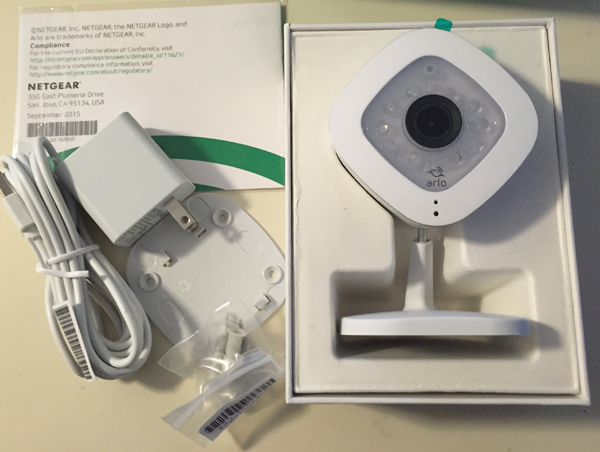
Arlo Q can be set up with an iOS or Android app, as well as a browser based app. I used my iPhone and it was quick and simple to set up an account as a new user. This is the first IP camera I’ve used that supports both the 2.4GHz and 5GHz Wi-Fi bands. The camera is a 802.11n device, and I configured it to use the 2.4GHz band even though I have a dual band Netgear Nighthawk 802.11ac router that supports both 2.4 and 5GHz. Connecting to your wireless network is wizard based, including a neat QR code process where you place your phone 8 inches away from the camera which reads the generated QR code, wait for a pleasant chime to signify “success” and wait about 30 seconds while the Wi-Fi network you specified is provisioned and ready to use. While it is ready to use “as is” after this, you can go into settings and fine tune schedules, and you can rename the camera from its default alpha-numeric (useful if you have more than one Arlo camera).
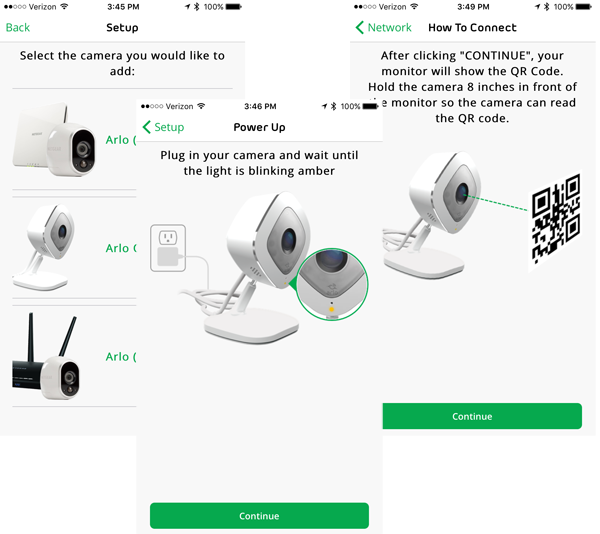
The iPhone app automatically filled in the SSID that my iPhone was connected to, which was a 5GHz 802.11ac band, but since I wanted to test with 2.4GHz, I had to supply the name of that network (no pick list is available, but that won’t be a problem for most people – I just specifically wanted to test on a slower connection to see worst case performance).
There’s a scheduler that allows you full control of arming/disarming the triggered detection recordings and alerts, or you can leave armed/disarmed. Usage will depend on camera location and the kind of traffic you expect and when you expect it.
The video quality is superb. There was hardly any lag on the 2.4GHz connection using Live view. While there’s no PTZ (pan and tilt) the field of view is very very wide and gives more than enough coverage (and this avoids the device being much heavier).
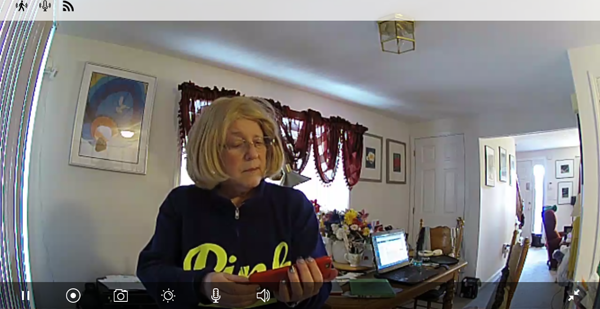
Unlike the other cameras of this type, Arlo Q also has user configurable “activity zones” that let you customize three locations that will trigger alerts. It was easy to configure these by dragging the zone around visually on my iPhone. This camera supports two-way audio, so if you’re in another room or miles away, you can kick the dog off the sofa. Alerts arrive by e-mail nearly instantly. The email includes a still image from the captured video and a link to view the full captured video event in your library.
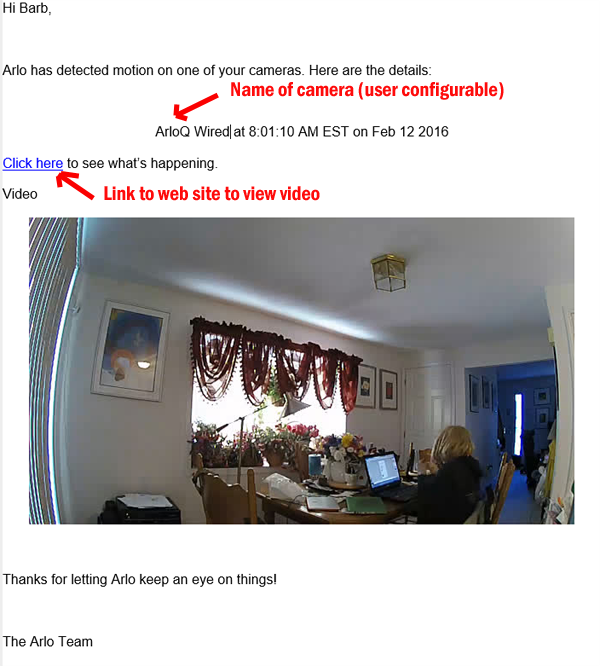
Sample Video Capture (see the high quality!):
You can add “friends” to your Arlo account per the user guide “Friends can view live streams from your cameras, record video clips, view, share, mark as favorite, and delete clips from your library, and take snapshots. Friends can be granted limited access to some of the settings and features on your Arlo account. You can select which cameras friends can see (if you have multiple cameras) and what administrative rights are available to them“, so you don’t need to share your credentials will your kids but you can let them access features.
I really like Arlo Q and highly recommend it.